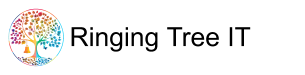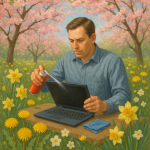WordPress 2025: What’s New and Why It Matters for Businesses
TL;DR – What Changed in WordPress 2025
The latest version of WordPress has introduced big improvements that make it easier, faster, and safer to build websites. Here’s a quick summary of what’s new and why it matters for your business:
-
Easier Website Design (Full-Site Editing 2.0): You can now design your whole site—header, footer, and all pages—just by clicking and dragging. No need to know how to code.
-
Faster Loading Websites: WordPress now comes with tools that make your site load more quickly, which means happier visitors and better chances of showing up in Google search results.
-
Stronger Security: It uses a “zero-trust” system, which means it checks everyone carefully and limits access to only what’s needed—great for protecting your site from hackers.
-
Built-in Language Options: You can create a website in more than one language right from the dashboard, which helps if you’re reaching international customers.
-
Better Accessibility: New tools help you build websites that are easier for people with disabilities to use—this can help with legal compliance and reaching more users.
Why It Matters for Your Businesses!
These updates make it quicker and cheaper to build and manage a professional website. Your site will load faster, be safer from cyber attacks, reach a wider audience, and be easier to update—all of which are key for growing your business online.
Contact us for a Free Website Health Check!
Due to this being a large update, it will affect all of the plugins you have installed so don’t just hit automatic update! It is always important to have a qualified IT person to look these major updates over to see what affect it will have on your unique website build before bringing your website up to date.
A History of WordPress: Major Changes (Newest to Oldest)
2025: The All-in-One Business Upgrade
-
Focused on performance, security, and making global websites easier.
-
Introduced stronger security systems, better speed, and tools for multilingual content.
2024 (v6.5–6.7)
-
Added a built-in font library and AI tools to help write content.
-
Improved tools for managing site design and workflows.
2023 (v6.4)
-
Released a new default theme: Twenty Twenty-Four.
-
Made it easier to reuse design elements and templates.
2022 (v6.0)
-
Big step forward in full-site editing: you could now change more parts of your site using the block editor.
-
Style switching let you change the whole site’s look in a click.
2018–2021: Gutenberg and the Block Era
-
2018 (v5.0): Introduced the “Gutenberg” block editor, letting users build pages by adding and moving blocks (text, images, etc.).
-
2019–2021: Improved the block editor, added Site Health tools, and worked toward letting users design whole sites this way.
2013–2014: Design & Media Improvements
-
2013 (v3.8): Made the admin dashboard responsive so it worked on phones and tablets.
-
2014 (v4.0): Improved how you manage media (images, videos) and find new plugins.
2010 (v3.0): Becoming a Real CMS
-
Added custom post types and menus, turning WordPress from a blogging platform into a full content management system (CMS).
-
Allowed users to run multiple sites from one WordPress install.
2005 (v1.5): Themes and Pages
-
Introduced themes so users could change their site’s design easily.
-
Added support for static pages (like About or Contact pages).
2004 (v1.2): Plugin Support Begins
-
Created a plugin system so developers could add features to WordPress without changing the main software.
2003: WordPress is Born
-
Started as a simple blogging tool, forked from an older platform called b2/cafelog.
-
Focused on making publishing on the web easier for everyone.